Release 2022.3
I promised more regular updates and I failed miserably at that, but hey here is a new release!
Server owners: changes to the server startup have been made, check Server
UI changes
Dashboard redesign
We had a dashboard redesign in 0.26 (March 2021), but here we are again :D
The games section has been collapsed from 3 navigation entries (run/play/create) to just one section. Additionally the “details” sidebar we had previously took up a lot of space on devices with less screen space. This section has now been reworked to have most of those options being available when clicking on a game in the list.

Also important to mention is that this time around the asset manager actually has been included in the redesign. So this hopefully makes some people happy, as the previous iteration was something else :D

Toolbar icons
Another visual change is that the toolbar now comes with icons instead of labels.
There is a user-setting to change this back to labels if you don’t like this.
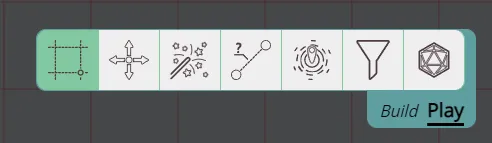
Jumping around the canvas
Sometimes we lose track of were we are on the board or want to change our view to that of another character.
The seasoned PA user will know that they usually can use the spacebar to achieve this. In this release however, I’ve added 2 extra visual things to enhance this experience.
Return to Content
The first feature is explicitly for when you are lost on the infinite canvas and only see a screen filled with fog.
If this happens, a new UI element will popup on the bottom of the screen. When you click this element, your view will be centered on the element you can see that is closest by.
This will take into account the vision mode of the campaign (fog of war and line of sight settings).
Token Directions
Another addition is that tokens (you have access to) that are offscreen will now show up around the side of the screen with an arrow pointing towards their direction. When you click on this arrow, you center your view on the related shape.
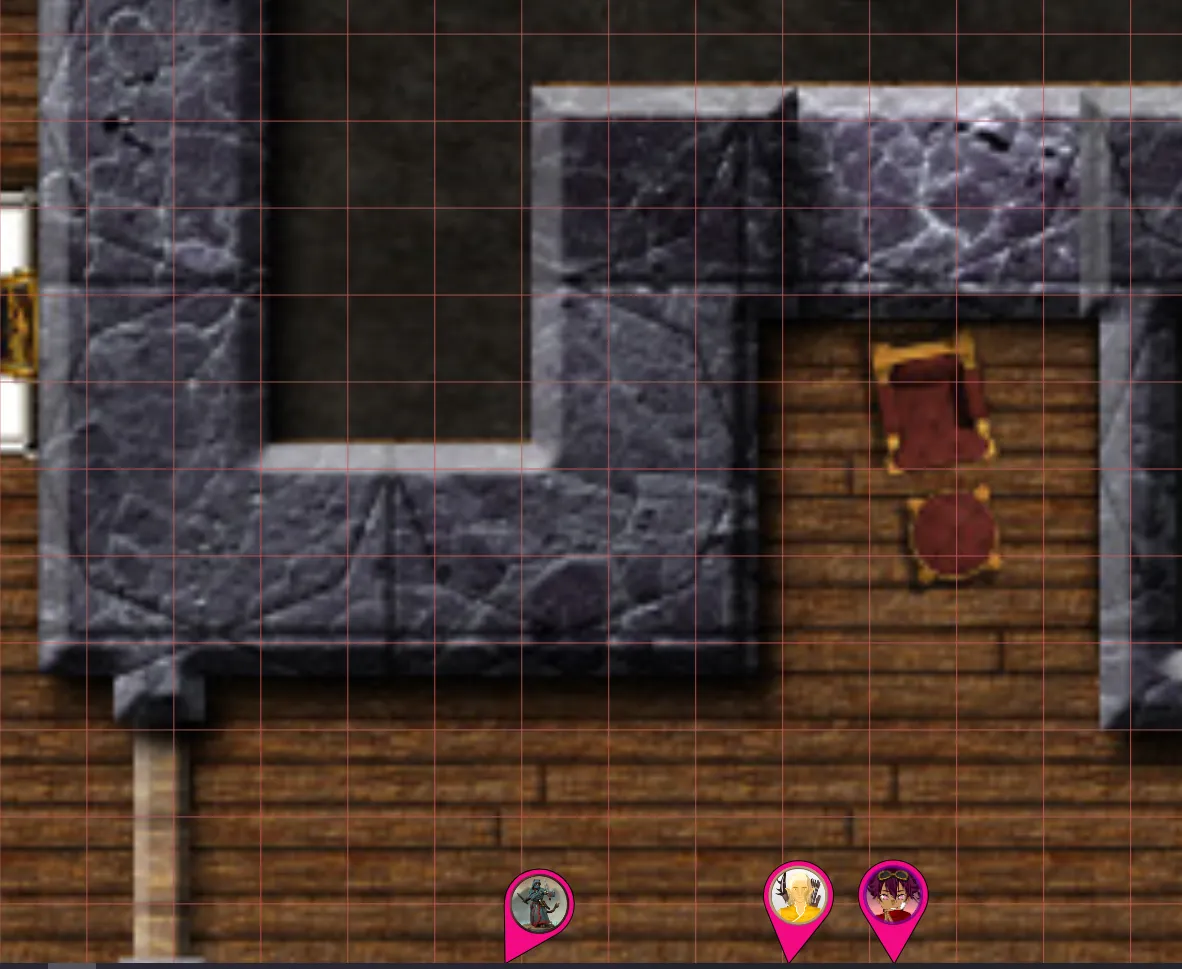
They take the same colour as your configured ruler colour. The feature can also be disabled using a new client setting.
QoL
A bunch of quality of life changes were added.
Panning
It was already possible to pan with the middlemouse, now the right click mouse will also initiate panning-mode while dragging.
This is mostly to improve the experience for people using a touchpad where middlemouse click is less trivial.
Behaviour reminders
The draw tool and vision tool, will now have an orange background colour when they have altered behaviour. This should grab your attention when you changed something and later forget about it.
For the vision tool, it will highlight at any time you don’t have all the tokens active.
For the draw tool, it will highlight the logic and/or the vision tabs when something there is active.
Complex tracker expression support
When using trackers a life-saver is using the quick selection info to quickly modify trackers during play.
Up until now though, you were limited to a single number and could add a + or a - at the front to make it relative to the original value.
Starting with this release that interface has been modified to support complexer expressions. About any math expression (backed by math.js) should now be supported.
It now also has 2 modes: absolute and relative mode. Where the latter adds the outcome of the expression to the original value.
There is also a new client setting to choose which mode is selected by default when you launch a game.
Some examples:
If your tracker has a value of 50 and you run the following expression:
-(10 + 20 + 5 * 2) + sqrt(4)
In absolute mode the tracker will now be -38, in relative mode it will now be 12 (50-38)
Similarly starting from 50 again:
12
In absolute mode will become 12 and in relative mode 62 (50+12)
Vision tool - private auras
When deselecting a shape in the vision tool, their private auras will no longer be visible.
Import/Export
Some tweaking has been done to the import and export code.
DM’s can export their campaign from within the game list in the dashboard. Importing can be done by going to “new game”.
Both import and export now show a separate page on which progress information can be seen. This should improve the clarity on whether or not the import/export is working or if it failed somewhere.
Dice
Individual die results are now also shown along with the subtotals and grand total of a throw.
This is to accomodate for systems where individual die results can impact results.
DM: Players
Client Rectangles
The DM has an option to see the viewport for specific players in the DM settings. This setting works fine when your players are only logged in once (i.e. have 1 client).
When a player is logged in on multiple browsers (i.e. >1 client) the viewport shown to the DM would always follow the most recently moved client. This is confusing and not what is expected. Now a separate rectangle will be shown for each client that is connected.
It is important to know that movement of one client will still apply to the other client as well.
Active Players
The left sidebar will now also have a Players section for the DM that lists all connected players. Clicking on a name in this list will center your view on their current viewport.
This is a temporary setup as I intend to explore the player concept more, but I haven’t found the time yet since starting on this rough prototype.
Performance
Some performance improvements were added.
Limit floor rendering
There is now a user-option to limit rendering only to the active floor.
This is usefull when you have one or more players that notice sub-desireable performance when using a map with many floors.
Shape center calculation
The center of a Shape is used in a lot of places and was calculated on the fly everytime it was needed.
Now the center will be calculated once and remembered, until some action would cause the center to change (e.g. the shape moved) at which point it would be recalculated again.
Most shapes do not change their position often (e.g. walls) so this should in theory improve performance.
Sectors
When rendering the scene, for each layer, only shapes visible in the screen are taken into account. Up until now this was done by iterating through the shapes and doing a visibleInCanvas check.
New in this release is that shapes are ordered in sectors (or chunks) and only the sectors that are in view are checked.
This might be something that will require some further finetuning.
Server
Alternate asset files location
It is now possible to change the location of the asset files folder, from which all assets are served.
Server startup
To manage the server a bit easier, files have been re-organized.
This impacts the server startup, you should now call the planarally.py file instead of the planarserver.py file.
It accepts the same parameters etc that the original script accepted.
The docker image has been modified, so if you use that you don’t have to change anything.
Import/Export
Import and export should be more stable now and have been re-enabled by default in the server_config.
Last-Gameboard
This release also includes integration code with the last gameboard platform.
Bugs
Shape logic fixes
- Teleport zone not properly triggering when initiated as a player
- Teleport zone not properly landing in the center of the target
- Player door toggles not syncing to the server/persisting
- Door/Tp area preview not changing floors
Trackers/Auras
- Shared trackers/auras not showing up in selection info
- Shared trackers/auras removal not showing in client until refresh
Initiative
Since a technical change in 2022.1, the initiative system has been misbehaving when unknown shapes were present for the client. Unknown shapes can be caused by any number of reasons (e.g. shape has moved to another location, shape is on the DM layer and thus not known to a player, …).
Some of the below entries are related to the above described issue, which has now been resolved, but some entries are a separate issue entirely.
- Server should detect client errors in initiative listings better and reject wrong data
- Modification of the initiative should retain the current active actor under more circumstances
- Removal of shape caused some initiative inconsistencies
- Changing between DM layer and player visible layer would trip up initiative sometimes
- Initiative camera-lock not changing floors
Assets
- [DM] Assets not being able to moved up to parent folder
- [DM] Assets not being removable if a shape with a link to the asset exists
- [DM|server] The asset manager was no longer useable when using a subpath setup
Misc
- Errors in prompt modals were not visible
- Annotation visible info not syncing to other clients until refresh (UI only)
- Player state clearing on location change
- Zoom sensitivity on touchpad
- Typo in location menu
- In-game AssetPicker modal UI fixes
- Prompt modal not clearing error message properly
- Tool details not always being in the correct location (e.g. when changing mode)
- Trim down noisy whitespace in selection info
- Jump to marker not changing floors
- Moving composite/variant shape to other floor and following would show extra selection boxes
- Draw layer being rendered below the fog (e.g. rulers/ping etc)
- Vision not properly recalculating when removing blocking shapes on multifloor setups
- AssetPicker UI appearing too low
- Polygon edit UI being left behind when panning
- Moving polygon point when polyon is rotated
- Normal shapes sometimes wrongly being identified as spawn locations
- Dice sometimes going offscreen
- Keyboard movement not moving select-tool’s rotation helper
- [DM] Annotations still being visible until refresh after removing player access
- [DM] Resetting location specific settings was not immediately synchronizing to clients until a refresh
- [DM] Enabling fake-player mode would hide the DM entries from the left sidebar
- [server] Diceroller not working on subpath server