Release 2023.2
2023.2 is a release that is almost entirely focussed on bug fixes. So it will be pretty dry as nothing super exciting is added in this one, sorry!
It’s been a good 4 months since the last release, which I had hoped to avoid this time around. After 2023.1 I had started this release with a lot of energy as I wanted to use offscreencanvas in webworkers to push performance. I spent a lot of time trying various strategies, but at the end of the day nothing actually materialised that I was happy with, which left me a bit burned out.
I’ve had some time to work on some other private projects to ease my mind and hope to be able to push out some more meaningful updates in the nearer future.
Asset Manager
Direct Asset Dropping
To have something appear on the map it’s always been necessary for the DM to have uploaded the asset to the asset manager first. Although this is still the recommended way to handle things as you can organise your assets properly in the asset manager, this release adds the option to directly drop something on the gameboard without first uploading to the asset manager.
This is especially useful when you have to add something mid session.
Assets uploaded in this way are stored in the root folder of your asset manager, but will likely be moved to a specific folder in a later release to reduce the clutter in your root.
Progress Bar
The old asset manager had a progress bar. Since integrating with the new dashboard this feature was never re-added.
It’s back, that’s it :)
Brush Draw
The brush mode in the draw tool has been an eye sore for a loong time. It exists, but is a performance hog which means you probably should avoid it at almost all times.
The reason for that performance issue was with how the shape is stored internally. Behind the scenes it’s exactly the same kind of structure as a shape drawn with the polygon tool, but the difference is in their creation. In polygon mode, you dictate the points with clicks, whereas in brush mode your mouse drag dictates the polygon.
Long story short, the mouse drag was adding a lot of points. This release implements an algorithm that will during a drag simplify the polygon by trying to remove points that contribute close to nothing to the actual shape.
Some small changes in the overall shape might occur, but they should be very subtle if any.
As an example take the below image:
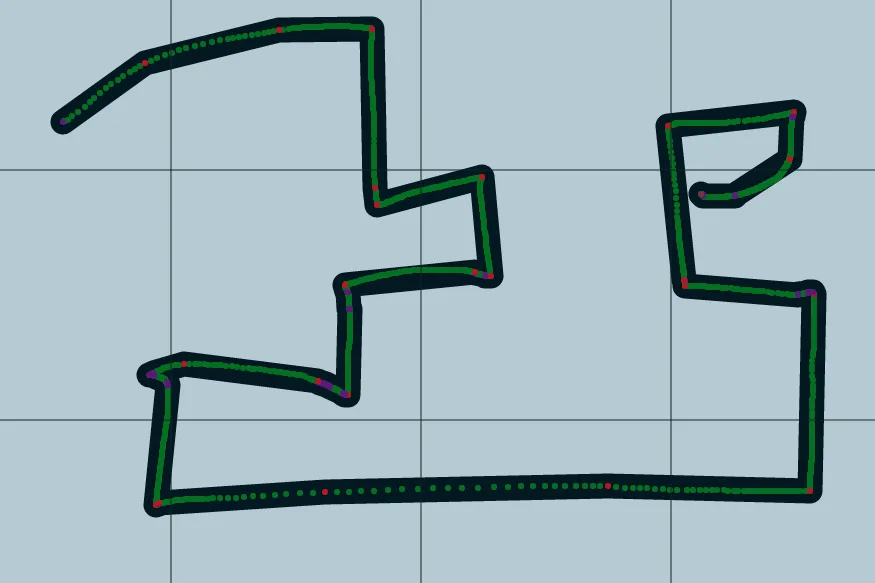
The green points are points that used to be saved as well. As you can see that’s a lot of points that no longer have to be tracked :D
Teleporting
A couple of changes and fixes have been made to the TeleportZone feature.
Show request area change
When a TP zone is configured with “request” mode, the DM gets a notification when a user wants to use a teleport zone.
This notification contains a button to move the DM’s camera to the teleport zone. In practice this was taking the DM to the target location of the teleport zone.
This release changes this and brings the DM to the trigger location of the teleport zone as that is where the requesting player is and usually gives more context to what is happening.
Fix TPs not working for players
A couple of cases were fixed where a player initiated a teleport:
Teleport zones configured in non-immediate mode were not working at all if a player initiated the teleport.
Teleports initiated while build mode was active were also not working for players.
Bring player zoom
Although not related to teleport zones itself, I added this here as it’s still performing a teleport :V
When the DM uses the “Bring Players” action, all players will be teleported in such a way that the selected area becomes centered on their screen.
Additionally the zoom level of all players was also being modified to match that of the DM.
This no longer is the case in this release. Clients can have different zoom settings for a plethora of reasons and at no point should this be overriden just because we’re moving to somewhere else.
Templates
Templates are a way to save a shape with some settings pre-filled for later re-use. Since introducing templates, they haven’t been updated to match new features and are thus missing some data that one would expect to be saved.
The following data is now also saved:
- Annotation public visibility
- Trackers:
- Display on token
- Colors for display on token
- Auras:
- Whether the aura is enabled
- The stroke colour
- The angle and direction
While revisiting these keys, I’ve also removed some settings that are no longer saved. The settings I’ve removed felt too situational to be saved as a general setting. Ideally at some point while saving a template, you would get the option to choose which things are saved on a more fine-grained level, allowing you to save these after all for specific cases. But alas we’re not there yet.
The following data is no longer saved:
- invisible state
- defeated state
- locked state
- ‘show badge’
(Mobile) Touch scrolling
A small change is that the main game board and the menu bar should no longer trigger overscroll on mobile touch devices.
There are more mobile/touch improvements to be made, but this is a first small thing.
Groups
The create and remove group buttons were broken in multiple ways. They should now behave correct again.
Additionally some fixes were made to the network code for groups. Full group data was being sent for every shape, this is wildly unnecessary as we only need the group info once per group. Group changes on other clients were also not being synced, so some changes to groups were only visible as soon as you refreshed.
Fake Player
The Fake Player mode is there to mimick player vision quickly as a DM. It’s however long been left behind in the dirt and efforts started with the last release to polish this up again.
This release reworked access internals which allowed me to fix a bunch of bugs related to fake player mode.
Shapes are now only rendered if and only if some player in the game has vision access to that shape AND the shape is active in the vision tool. This also means that invisible shapes are no longer rendered if you’re not actively controlling that shape.
Lastly auras on the DM layer are also all hidden now.
Access
More general access related things were fixed as well.
- Access: Fix players with specific access rules, having edit access at all times
- Access: Changing access would not live update the edit shape UI if it was open by another client
- Access: Fix default access in UI not being up to date if shape has no access modifications until reload
- Access: Prevent DMs from having an explicit access rule
Rendering
- Fix auras sometimes not being visible until a refresh or panning closer to the aura
- Transparency of higher layers was no longer applied after a window resize
- Some cases where vision access related changes would not rerender immediately
- Grid not rendering horizontal lines when the width is smaller than the height of the screen
Varia Fixes
- Auth: A logic error in the auth routing code - in some cases you had to manually go to the login page
- Labels: Fix removal not working
- Toolbar: Fix vision and filter tools not immediately being available when relevant
- Logic: Request mode not working as intended and behaving as Enabled mode instead
- Token Directions: Fix shown tokens not taking filtered tokens into account
- Select: Rotation UI should stay consistent when zooming
- LocationBar: Fix width on drag handle for multiline locations
- Properties: Invisible toggle not applying until a refresh for players
- Initiative: Vision lock not properly checking active tokens
- Initiative: Removing the last entry while it’s active could break initiative
- Vision: Edgecase that could cause an infinite loop when drawing vision lines
- Annotation: Markdown no longer rendering as bold in firefox
- [server] Subpath: 2 cases where subpath based setup was not properly loading images (initiative & change asset)