Release 2024.2
This release is all about grids and in particular giving hexagons some love.
Deprecation Notice
Before moving on to the good stuff, I would like to announce that I intend to remove the label/filter system somewhere in the future. This is, I think, not really used wildly and it’s a bit of a relic from the past.
It’s possible that a replacement or some alternative might be provided in the future, but the current implementation is just a bit too clunky to keep around.
If this is something that you do use actively, please contact me.
Shape grid settings
A new tab is added in the Edit Shape dialog called ‘grid’ to configure some new settings related to the grid behaviour of the shape.
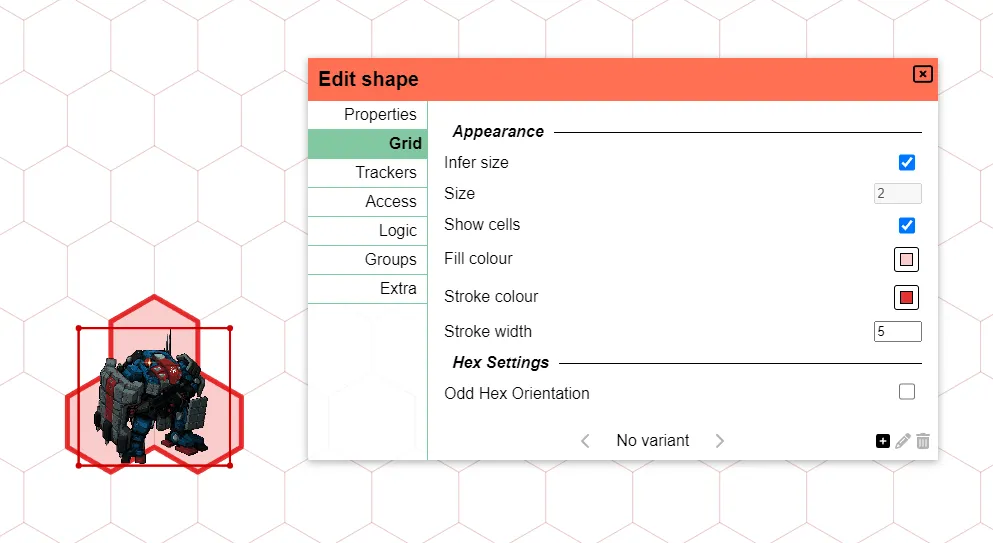
Shape grid size
Snapping shapes to the grid works well for 1x1 shapes. But when you have a shape that is larger than 1x1, the snapping behaviour can be a bit unpredictable. This is because PA has to make a best guess on how many grid cells a certain shape is supposed to represent.
If a shape takes up 75px by 75px and the grid is 50px, should it snap to a grid area matchin 1x1 or 2x2? The answer depends on the actual shape. Maybe it’s just a very big art asset but it should only take up 1 grid cell. But it might as well be a very small asset for a bigger creature.
This release gives more control over this behaviour by providing the option to explicitly specify the grid size a shape should take up. PA will still by default estimate the grid size based on the shape’s dimensions, but you can now override this.
Show grid occupation
This is a new setting that allows you to show the grid cells that a shape is currently occupying. You can specify the background colour and border colour of the grid cells.
This can be useful if you have some assets that might not clearly indicate their size and you want to make sure their influence is clearly shown.
Hex orientation
A part of the improved hexagon support, is the ability to configure the orientation of evenly-sized hexagons.
These hexagons can have 2 orientations, so this setting allows you to toggle between the two.
Hexagons
PA has had support for hexagonal grids for a while now, but it was always a bit of a second class citizen. Outside of rendering a flat or pointy hex grid, nothing else in the system interacted with hexes. This caused a lot of issues when trying to use hexes in practice. For example snapping shapes to the grid or points would not behave correctly as it was still using a square representation for its logic.
This release aims to fix that and make hexes a proper first class citizen in PA.
In particular snapping has been updated to work correctly with hexes. This includes snapping a point to the grid, but also snapping shapes to the grid.
The Select, Draw, Ruler and Map tools have all been updated to better work with hexagons.
Ruler Tool: Grid Mode
Another grid related change is that the ruler tool now has a new option that can be enabled which is called ‘grid mode’.
In grid mode, the ruler will no longer measure the distance between 2 points in a straight line, but instead will measure the distance following the grid. This should resolve some issues with measuring large distances on grids where you only care about the number of cells travelled and not so much about the actual distance in pixels.
When enabling grid mode, the ruler will show both number of cells as well as the total distance. This behaviour can be configured in your Client Settings however, allowing you to only show 1 of the two instead.

Context Menu UI update
The right click context menu got a long overdue update to its visuals.
Firstly, the UI has more space, making it easier to read and navigate.
Secondly, as the menu kept growing, new subsections have been added. In particular all actions related to moving a shape to some other place, have been moved to a new ‘Move’ section.
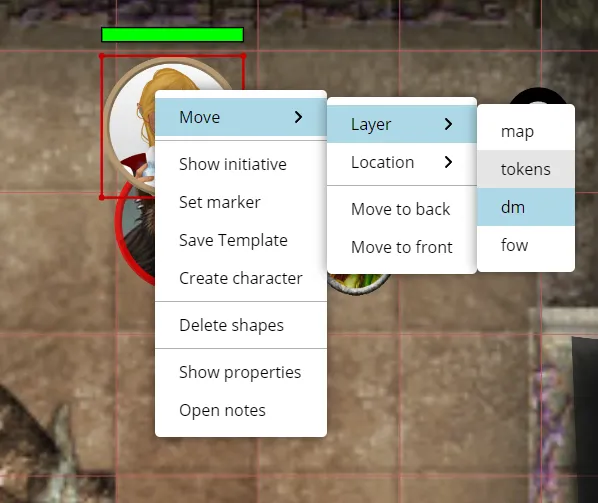
Export/Import
Missing data
The new note system implemented in the last release broke the export and import functionality.
This release fixes that as well as some other things I happened to forget to add to the export/import system. In particular Characters, DataBlocks and Notes are now properly exported.
Import name
When importing a campaign, you can now specify which name it should have instea of always using the name in the file.
Import cleanup
Small improvements were made to the import code.
When imports fail, the room that was being imported into is now properly cleaned up.
An edgecase where the import code could run twice was also resolved.
Edit Shape: Groups UI
This tab in the edit shape dialog has been non-responsive for a while now. Changes made would not immediately update causing confusion to whether or not it actually worked.
This release overhauled the internals of this UI completely and it now should be responsive and working as one would expect. This applies to all badge related settings, but also to the addition/removal of members to the group.
Smaller changes
Note fixes
The new note system is running quite well in general, but some small bugs have been reported and got resolved.
- The filter was not properly rerunning when opening shape notes, causing notes from the previous shape to still be visible sometimes
- When shape filtering, the shape name in the UI would change if you clicked on another shape with the select tool.
- Note icons drawn on a shape could be drawn behind the shape in some circumstances.
- Fix ‘add shape’ and ‘remove shape’ events not being synced immediately if you only have view access
- Fixed rendering of markdown which included raw HTML elements in annotations
- Notes were not properly saved on templates
Snapping fixes
The Select and Draw tool got some small issue fixed where some operations (e.g. snap to point, resize) would try to snap to the point being moved. This caused odd behaviour where you’re seemingly not snapping at all.
The draw tool was also not snapping to a point on the initial click.
Spell tool
The spell tool has builtin logic to return to the select tool after a spell has been cast. It was however being a bit too forceful in its requirement to return to the select tool.
Selecting another tool manually would always result in the select tool being selected instead, this has been resolved.
Another small QoL fix is the size input now better behaves when you’re trying to input a number a smaller than 1.
Poylgon contains check
The logic to detect if you clicked on a polygon had two faults that have been resolved.
If a polygon reused a point (due to some self-intersection) the contains code would start hallucinating.
The imaginary line between the first and last point when using a non-closing polygon was also seen as part of the polygon.
Other bugfixes
- Moving shapes to front/back not updating immediately
- Fixed an issue where Initiative.Order.Change would fail when called with some Shape Ids.
- Changing client settings for the grid would not immediately update the screen