Games

The Games section is where you can create campaigns or launch an existing campaign.
The screen is split in two sections, a DM and a player section. Both listing all relevant campaigns where you either are a DM or a player.
By clicking on a campaign, it will expand offering some options.
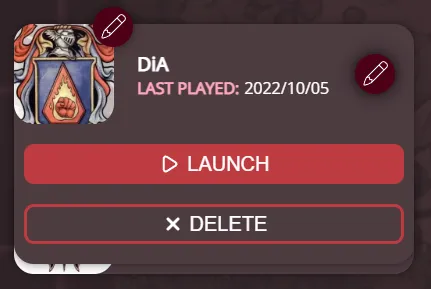
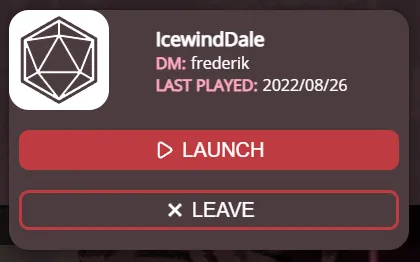
As a DM you can edit the campaign logo or name by clicking on the pencil icons ().
Deleting a campaign
Create
Creating a campaign is easy: Enter a name and click Go.
You can also choose a logo for the campaign by clicking on the default logo displayed next to the name input.
Logo upload
Join
To join a game you need the invite URL. This is something that the DM can create in-game through the DM-settings.