Tools Overview
PlanarAlly provides a set of tools to interact with the Game Board and other players. GMs are provided with some additional tools suitable for their needs. Most, but not all, of these tools are accessible via a toolbar at the bottom right of the Game Board.
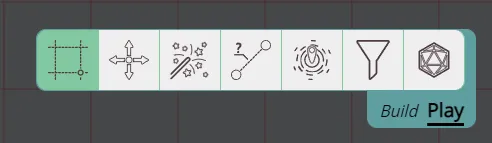
Toolbar and Modes
To limit the toolbar being flooded with a lot of options, tools are shown depending on a toolbar-mode. Currently there are 2 modes “Play” and “Build”, the former focusing on tools that are actually used during play and the latter on tools mostly used during DM prep.
To switch modes you can click on the desired mode or use the Tab key.
Below is an overview of all tools and in which mode they are available. Note that some tools might have altered behaviour depending on the mode.
Tools Quick Reference
| Tool | Access | Mode | Description |
|---|---|---|---|
| Select | All | Both1 | Select, move, rotate, or resize Shapes. |
| Pan | All | Both | Pan your viewport of the Game Board. |
| Draw | All | Build | Create Shapes of various basic forms. |
| Spell | All | Play | Measure and cast spells. |
| Ruler | All | Both | Measure Distances on the Game Board. |
| Ping | All | Play | Display a Beacon on the Game Board for all to see. |
| Map | DM | Build | Helps to resize assets (mostly maps) to match the grid. |
| Filter | All | Both2 | Highlight Shapes by their labels. |
| Vision | All | Play2 | See what players are able to see. |
| Zoom | All | Both3 | Zoom in/out a portion of the Game Board. |
| Initiative | All | Both3 | Track initiative order and timed effects. |
| Undo/Redo | All | Both3 | Undo and redo certain actions. |